This is tutorial from Message Driven Architecture.
pom.xml
<?xml version="1.0" encoding="UTF-8"?>
<project xmlns="http://maven.apache.org/POM/4.0.0" xmlns:xsi="http://www.w3.org/2001/XMLSchema-instance" xsi:schemaLocation="http://maven.apache.org/POM/4.0.0 http://maven.apache.org/maven-v4_0_0.xsd">
<modelVersion>4.0.0</modelVersion>
<groupId>org.springframework.integration.samples</groupId>
<artifactId>eda-with-spring</artifactId>
<packaging>jar</packaging>
<version>1.0.0.BUILD-SNAPSHOT</version>
<name>Event Driven Architecture with Spring</name>
<properties>
<project.build.sourceEncoding>UTF-8</project.build.sourceEncoding>
<maven.test.failure.ignore>false</maven.test.failure.ignore>
<!-- versions for commonly-used dependencies -->
<org.apache.activemq.version>5.4.2</org.apache.activemq.version>
<!--
<cglib.version>2.2</cglib.version>
-->
<junit.version>4.7</junit.version>
<log4j.version>1.2.12</log4j.version>
<!--
<hsqldb.version>1.8.0.10</hsqldb.version>
<org.aspectj.version>1.6.5</org.aspectj.version>
-->
<org.easymock.version>2.3</org.easymock.version>
<!--
<org.eclipse.jdt.core.version>3.4.2.v_883_R34x</org.eclipse.jdt.core.version>
-->
<org.mockito.version>1.8.4</org.mockito.version>
<!--
<org.hamcrest.version>1.1</org.hamcrest.version>
<org.slf4j.version>1.5.10</org.slf4j.version>
-->
<org.springframework.version>3.0.5.RELEASE</org.springframework.version>
<org.springframework.batch.version>2.1.2.RELEASE</org.springframework.batch.version>
<org.springframework.integration.version>2.0.3.RELEASE</org.springframework.integration.version>
</properties>
<dependencies>
<dependency>
<groupId>javax.servlet</groupId>
<artifactId>servlet-api</artifactId>
<version>2.4</version>
<scope>provided</scope>
</dependency>
<dependency>
<groupId>log4j</groupId>
<artifactId>log4j</artifactId>
<version>${log4j.version}</version>
</dependency>
<dependency>
<groupId>javax.activation</groupId>
<artifactId>activation</artifactId>
<version>1.1.1</version>
<optional>true</optional>
</dependency>
<dependency>
<groupId>javax.mail</groupId>
<artifactId>mail</artifactId>
<version>1.4.1</version>
<!--<scope>provided</scope>-->
</dependency>
<!-- dependency>
<groupId>commons-httpclient</groupId>
<artifactId>commons-httpclient</artifactId>
<version>3.1</version>
<optional>true</optional>
</dependency -->
<dependency>
<groupId>org.apache.activemq</groupId>
<artifactId>activemq-core</artifactId>
<version>${org.apache.activemq.version}</version>
<exclusions>
<exclusion>
<groupId>org.springframework</groupId>
<artifactId>spring-aop</artifactId>
</exclusion>
<exclusion>
<groupId>org.springframework</groupId>
<artifactId>spring-asm</artifactId>
</exclusion>
<exclusion>
<groupId>org.springframework</groupId>
<artifactId>spring-beans</artifactId>
</exclusion>
<exclusion>
<groupId>org.springframework</groupId>
<artifactId>spring-core</artifactId>
</exclusion>
<exclusion>
<groupId>org.springframework</groupId>
<artifactId>spring-context</artifactId>
</exclusion>
</exclusions>
</dependency>
<dependency>
<groupId>org.springframework.integration</groupId>
<artifactId>spring-integration-event</artifactId>
<version>${org.springframework.integration.version}</version>
</dependency>
<dependency>
<groupId>org.springframework.integration</groupId>
<artifactId>spring-integration-file</artifactId>
<version>${org.springframework.integration.version}</version>
</dependency>
<dependency>
<groupId>org.springframework.integration</groupId>
<artifactId>spring-integration-groovy</artifactId>
<version>${org.springframework.integration.version}</version>
</dependency>
<dependency>
<groupId>org.springframework.integration</groupId>
<artifactId>spring-integration-http</artifactId>
<version>${org.springframework.integration.version}</version>
</dependency>
<dependency>
<groupId>org.springframework.integration</groupId>
<artifactId>spring-integration-jms</artifactId>
<version>${org.springframework.integration.version}</version>
</dependency>
<dependency>
<groupId>org.springframework.integration</groupId>
<artifactId>spring-integration-mail</artifactId>
<version>${org.springframework.integration.version}</version>
</dependency>
<dependency>
<groupId>org.springframework.integration</groupId>
<artifactId>spring-integration-ws</artifactId>
<version>${org.springframework.integration.version}</version>
</dependency>
<dependency>
<groupId>org.springframework.integration</groupId>
<artifactId>spring-integration-xml</artifactId>
<version>${org.springframework.integration.version}</version>
</dependency>
<dependency>
<groupId>org.springframework.integration</groupId>
<artifactId>spring-integration-xmpp</artifactId>
<version>${org.springframework.integration.version}</version>
</dependency>
<dependency>
<groupId>org.springframework.batch</groupId>
<artifactId>spring-batch-core</artifactId>
<version>${org.springframework.batch.version}</version>
<exclusions>
<exclusion>
<groupId>org.springframework</groupId>
<artifactId>spring-aop</artifactId>
</exclusion>
<exclusion>
<groupId>org.springframework</groupId>
<artifactId>spring-beans</artifactId>
</exclusion>
<exclusion>
<groupId>org.springframework</groupId>
<artifactId>spring-core</artifactId>
</exclusion>
</exclusions>
</dependency>
<!-- test-scoped dependencies -->
<dependency>
<groupId>junit</groupId>
<artifactId>junit</artifactId>
<version>${junit.version}</version>
<scope>test</scope>
</dependency>
<dependency>
<groupId>org.easymock</groupId>
<artifactId>easymock</artifactId>
<version>${org.easymock.version}</version>
<scope>test</scope>
</dependency>
<dependency>
<groupId>org.easymock</groupId>
<artifactId>easymockclassextension</artifactId>
<version>${org.easymock.version}</version>
<scope>test</scope>
</dependency>
<dependency>
<groupId>org.mockito</groupId>
<artifactId>mockito-all</artifactId>
<version>${org.mockito.version}</version>
<scope>test</scope>
</dependency>
<dependency>
<groupId>org.springframework</groupId>
<artifactId>spring-test</artifactId>
<version>${org.springframework.version}</version>
<scope>test</scope>
</dependency>
<dependency>
<groupId>org.springframework.integration</groupId>
<artifactId>spring-integration-test</artifactId>
<version>${org.springframework.integration.version}</version>
<scope>test</scope>
</dependency>
</dependencies>
<build>
<resources>
<resource>
<directory>${project.basedir}/src/main/java</directory>
<includes>
<include>**/*</include>
</includes>
<excludes>
<exclude>**/*.java</exclude>
</excludes>
</resource>
<resource>
<directory>${project.basedir}/src/main/resources</directory>
<includes>
<include>**/*</include>
</includes>
</resource>
</resources>
<testResources>
<testResource>
<directory>${project.basedir}/src/test/java</directory>
<includes>
<include>**/*</include>
</includes>
<excludes>
<exclude>**/*.java</exclude>
</excludes>
</testResource>
<testResource>
<directory>${project.basedir}/src/test/resources</directory>
<includes>
<include>**/*</include>
</includes>
<excludes>
<exclude>**/*.java</exclude>
</excludes>
</testResource>
</testResources>
<plugins>
<plugin>
<groupId>org.apache.maven.plugins</groupId>
<artifactId>maven-compiler-plugin</artifactId>
<configuration>
<source>1.6</source>
<target>1.6</target>
<compilerArgument>-Xlint:all</compilerArgument>
<showWarnings>true</showWarnings>
<showDeprecation>false</showDeprecation>
</configuration>
</plugin>
</plugins>
</build>
<repositories>
<repository>
<id>repository.springframework.maven.release</id>
<name>Spring Framework Maven Release Repository</name>
<url>http://maven.springframework.org/release</url>
</repository>
<repository>
<id>repository.springframework.maven.milestone</id>
<name>Spring Framework Maven Milestone Repository</name>
<url>http://maven.springframework.org/milestone</url>
</repository>
<repository>
<id>repository.springframework.maven.snapshot</id>
<name>Spring Framework Maven Snapshot Repository</name>
<url>http://maven.springframework.org/snapshot</url>
</repository>
</repositories>
</project>
simple-context.xml
<?xml version="1.0" encoding="UTF-8"?>
<beans xmlns="http://www.springframework.org/schema/beans"
xmlns:xsi="http://www.w3.org/2001/XMLSchema-instance"
xsi:schemaLocation="http://www.springframework.org/schema/beans
http://www.springframework.org/schema/beans/spring-beans-3.0.xsd">
<bean class="com.amqp.functions.SimpleEventListener"/>
</beans>
SimpleEventListener.java
package com.amqp.functions;
import org.apache.commons.logging.Log;
import org.apache.commons.logging.LogFactory;
import org.springframework.context.ApplicationEvent;
import org.springframework.context.ApplicationListener;
public class SimpleEventListener implements ApplicationListener<ApplicationEvent>{
private final Log logger = LogFactory.getLog(this.getClass());
@Override
public void onApplicationEvent(ApplicationEvent event){
this.logger.info("received event:"+event);
System.out.println(event);
}
}
SimpleEventDemo.java
package com.amqp.functions;
import org.springframework.context.support.AbstractApplicationContext;
import org.springframework.context.support.ClassPathXmlApplicationContext;
public class SimpleEventDemo {
public static void main(String... args){
AbstractApplicationContext context = new ClassPathXmlApplicationContext("simple-context.xml",SimpleEventDemo.class);
context.start();
context.publishEvent(new CustomEvent("testEventSource"));
context.stop();
}
}



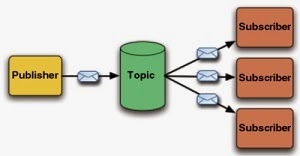
Jim-excellent blog. Just learning about regression diagnostics in an MBA class and this blog just did a beautiful job of explaining why we have to examine the residuals. Thanks
Name: Maggie • Monday, April 14, 2014
Thank you, Jim for your excellent explanations. Although I'm using PHStat2 in an MBA class, your Minitab insight works just as well for me! If only you'd written my text book! Thanks, again, and I'll continue to refer to your site.
Name: Jim Frost • Friday, April 18, 2014
Hi Maggie, thank you so much for your very kind words. I'm glad that you found my blogs helpful! I hope you have your own fun adventures in statistics!
Jim
Name: Shilpa • Friday, June 13, 2014
This is really helpful. Thank you so much for sharing it.:)
Name: Ram subramanian • Wednesday, June 25, 2014
Very informative, Thanks a lot
Name: shivraj ghadge • Tuesday, July 1, 2014
nice
Name: Justine • Friday, August 1, 2014
Clear explanation. Thank You so much
Name: Jamil • Friday, September 5, 2014
Thanks for this amazing explanation. It is really helpful.